经过前面九篇教程,想必大家对ECS已经有了初步的了解,也已经能够用ECS这种模式写点简单的游戏了。
比如,做一个不断旋转的物体。
又比如,做两个不断旋转的物体。
又再比如,做1000个不断旋转的物体。
按照这种思路,我们已经会做无数个游戏了。(旁白:像开水一样,滚!)
你看,旁白又激动了,我不过是开个玩笑而已。
实际上,这次我要给大家写一个更有意思的游戏——让一个物体在3秒后消失!(旁白:这不叫游戏!)
我们之前已经介绍过IJobForEach了([Unity ECS 入门]4.筛选实体数据的方式3——IJobForEach),这次的IJobForEachWithEntity和之前的差不多,只是有一个小区别。
IJobForEach只能筛选出实体的组件,即,只能对组件进行读写操作。
IJobForEachWithEntity不仅能筛选出组件,还能筛选出实体,即,可以对组件和实体进行操作。
由于我们这次的例子是要删除物体的,所以必须把实体对象也筛选出来,否则无法执行删除操作。
注意,IJobForEachWithEntity为什么要放在这个后面讲呢?因为它涉及到了前面的很多知识,如果大家没有弄懂前面的Job、EntityCommandBuffer等知识,建议重复多看几遍,然后再接着往下看。
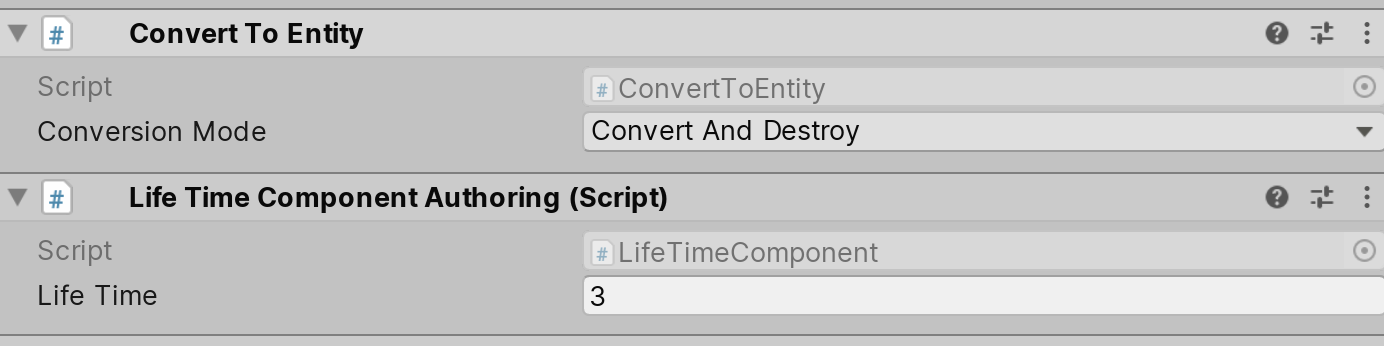
虽然代码看起来很复杂,实际上都是我们熟悉的东西,比如JobComponent和EntityCommandBufferSystem。
唯一要关注的就是LifeTimeJob这个结构体:
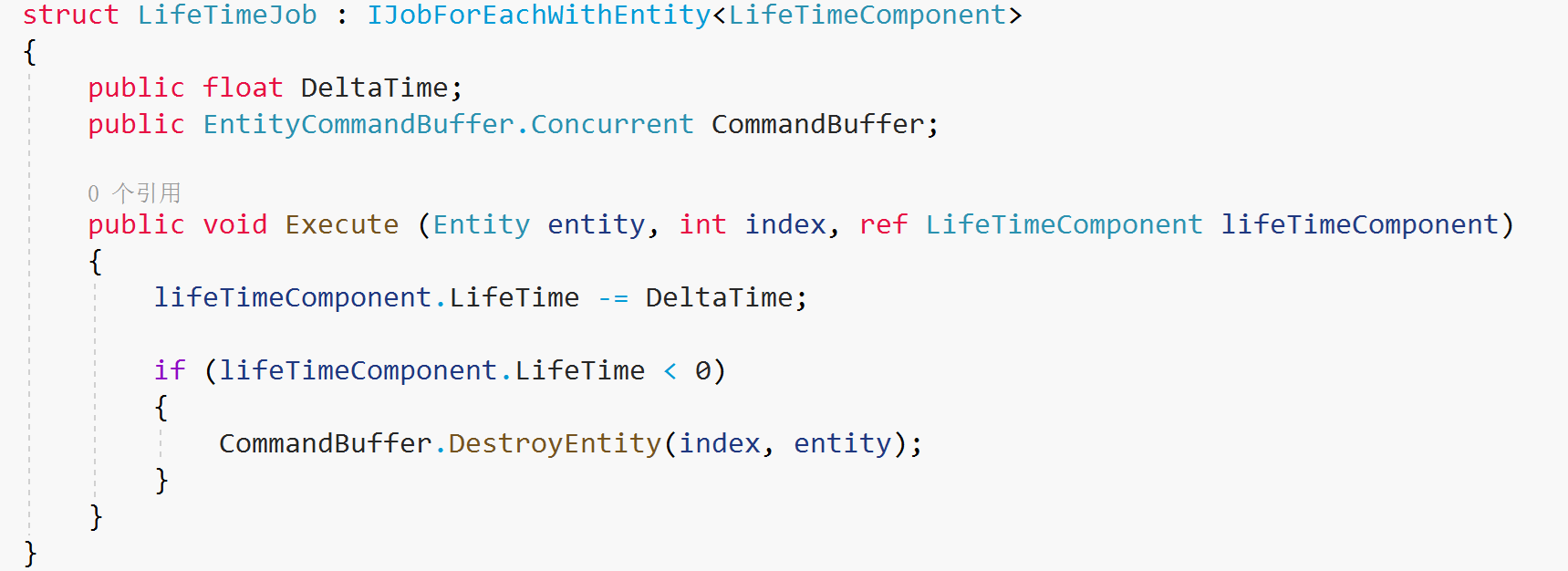
这次我们使用了IJobForEachWithEntity接口,其实和IJobForEach的用法基本一致,只不过,我们在Execute函数的参数里可以获得Entity对象。
于是,我们判断实体的LifeTimeComponent的LifeTime是否小于0,是的话,则销毁实体。
当然,我们是通过EntityCommandBuffer来销毁实体的,因为在Job里是不能直接销毁实体的(参考[Unity ECS入门]9.如何回到主线程搞事情——EntityCommandBufferSystem)。
好,大家运行一下,Cube会在3秒后消失。
注意,本系列教程基于DOTS相关预览版的Package包,是预览版,不代表正式版的时候也适用。
转发本系列文章的朋友请注意,带上原文链接和原文日期,避免误导未来使用正式版的开发者。
比如,做一个不断旋转的物体。
又比如,做两个不断旋转的物体。
又再比如,做1000个不断旋转的物体。
按照这种思路,我们已经会做无数个游戏了。(旁白:像开水一样,滚!)
你看,旁白又激动了,我不过是开个玩笑而已。
实际上,这次我要给大家写一个更有意思的游戏——让一个物体在3秒后消失!(旁白:这不叫游戏!)
1.IJobForEachWithEntity和IJobForEach
为了实现这个功能,我们顺便就引出了另外一种筛选实体的方式——IJobForEachWithEntity。我们之前已经介绍过IJobForEach了([Unity ECS 入门]4.筛选实体数据的方式3——IJobForEach),这次的IJobForEachWithEntity和之前的差不多,只是有一个小区别。
IJobForEach只能筛选出实体的组件,即,只能对组件进行读写操作。
IJobForEachWithEntity不仅能筛选出组件,还能筛选出实体,即,可以对组件和实体进行操作。
由于我们这次的例子是要删除物体的,所以必须把实体对象也筛选出来,否则无法执行删除操作。
注意,IJobForEachWithEntity为什么要放在这个后面讲呢?因为它涉及到了前面的很多知识,如果大家没有弄懂前面的Job、EntityCommandBuffer等知识,建议重复多看几遍,然后再接着往下看。
2.组件
为了演示这个例子,我们还是要创建一个组件,简单起见,我们用最开始的方式:using Unity.Entities;
[GenerateAuthoringComponent]
public struct LifeTimeComponent : IComponentData
{
public float LifeTime;
}3.实体
我们新建一个Cube,然后把LifeTimeComponent组件和ConvertToEntity挂上去: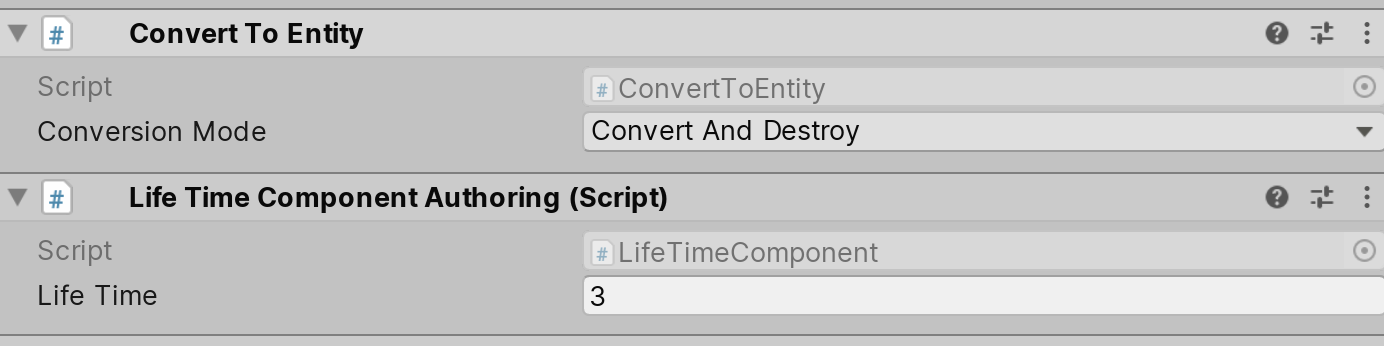
4.系统
重点来了,我们来看看System的代码:using Unity.Entities;
using Unity.Jobs;
public class LifeTimeSystem : JobComponentSystem
{
EndSimulationEntityCommandBufferSystem m_EntityCommandBufferSystem;
protected override void OnCreate ()
{
m_EntityCommandBufferSystem = World.GetOrCreateSystem<EndSimulationEntityCommandBufferSystem>();
}
struct LifeTimeJob : IJobForEachWithEntity<LifeTimeComponent>
{
public float DeltaTime;
public EntityCommandBuffer.Concurrent CommandBuffer;
public void Execute (Entity entity, int index, ref LifeTimeComponent lifeTimeComponent)
{
lifeTimeComponent.LifeTime -= DeltaTime;
if (lifeTimeComponent.LifeTime < 0)
{
CommandBuffer.DestroyEntity(index, entity);
}
}
}
protected override JobHandle OnUpdate (JobHandle inputDeps)
{
var commandBuffer = m_EntityCommandBufferSystem.CreateCommandBuffer().ToConcurrent();
var job = new LifeTimeJob
{
DeltaTime = Time.DeltaTime,
CommandBuffer = commandBuffer,
}.Schedule(this, inputDeps);
m_EntityCommandBufferSystem.AddJobHandleForProducer(job);
return job;
}
}虽然代码看起来很复杂,实际上都是我们熟悉的东西,比如JobComponent和EntityCommandBufferSystem。
唯一要关注的就是LifeTimeJob这个结构体:
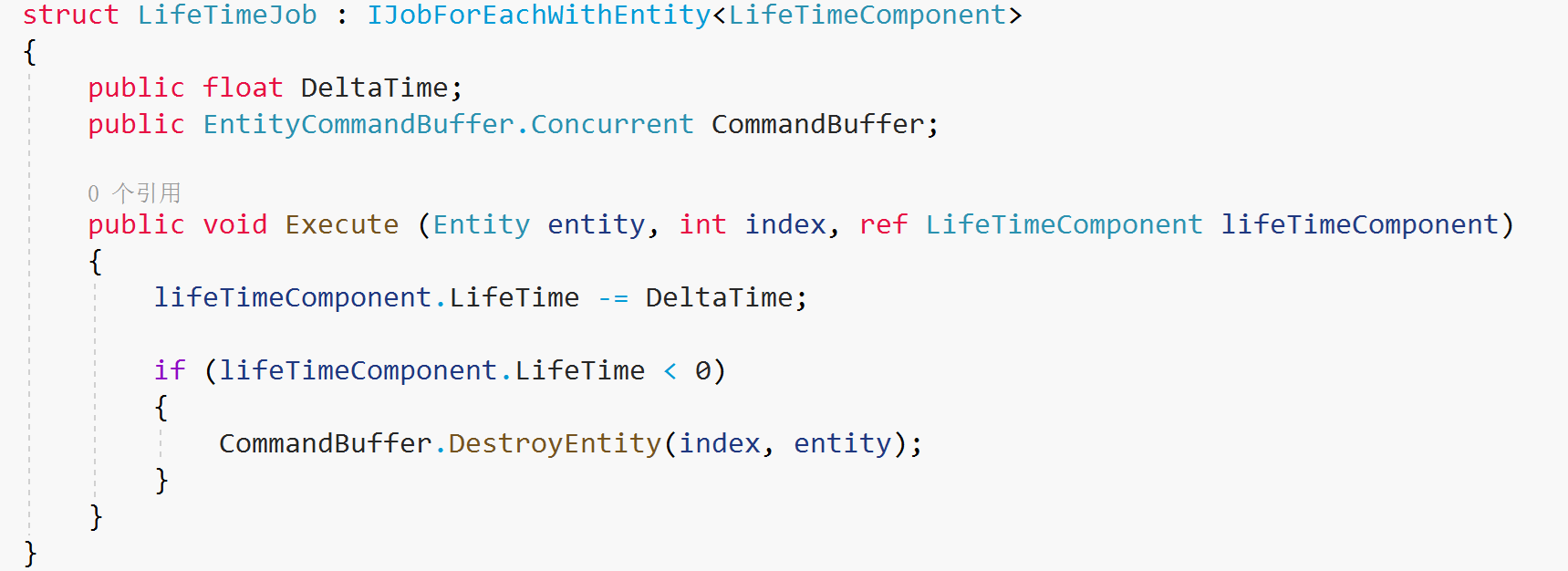
这次我们使用了IJobForEachWithEntity接口,其实和IJobForEach的用法基本一致,只不过,我们在Execute函数的参数里可以获得Entity对象。
于是,我们判断实体的LifeTimeComponent的LifeTime是否小于0,是的话,则销毁实体。
当然,我们是通过EntityCommandBuffer来销毁实体的,因为在Job里是不能直接销毁实体的(参考[Unity ECS入门]9.如何回到主线程搞事情——EntityCommandBufferSystem)。
好,大家运行一下,Cube会在3秒后消失。
注意,本系列教程基于DOTS相关预览版的Package包,是预览版,不代表正式版的时候也适用。
转发本系列文章的朋友请注意,带上原文链接和原文日期,避免误导未来使用正式版的开发者。
0 条评论
发表评论