笨木头花心贡献,啥?花心?不呢,是用心~
转载请注明,原文地址:http://www.benmutou.com/archives/596
正文:
1.Java的菜单点击事件实现方式
我是个Java中毒比较深的人,所以,一般菜单或按钮的点击事件我都是传一个匿名内部类进去,而且还能支持参数,类似这样:
[cce_cpp]exitBtn1.setOnClickListener(new ExitEvent(0) );
exitBtn2.setOnClickListener(new ExitEvent(1) );
exitBtn3.setOnClickListener(new ExitEvent(2) );
Class ExitEvent {
ExitEvent(int iCode) {
}
}[/cce_cpp]
我有三个按钮,分别对应不同的回调事件,但是我只需要使用同一个类去做处理。
2.一个简单的需求
所以,在Cocos2d-x里我也想类似这么用,假设我有这样一个需求:有五个菜单和一个标签,点击不同的菜单,标签就显示不同的内容。
效果如下图所示:
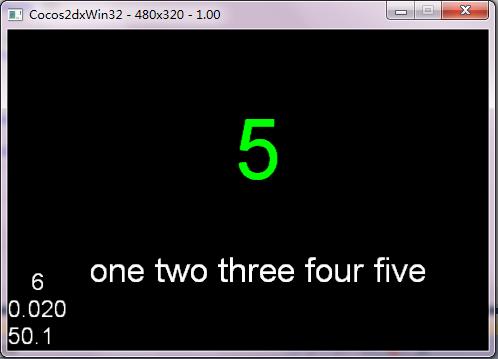
3.一般的做法
正常情况下,我们会这么做,先声明几个函数:
[cce_cpp] class HelloWorld : public cocos2d::CCLayer
{
public:
virtual bool init();
static cocos2d::CCScene* scene();
CREATE_FUNC(HelloWorld);
private:
CCLabelTTF* m_numLab;
void numClick1(CCObject* pSender);
void numClick2(CCObject* pSender);
void numClick3(CCObject* pSender);
void numClick4(CCObject* pSender);
void numClick5(CCObject* pSender);
};
[/cce_cpp]
一个m_numLab标签,五个回调函数。
实现如下:
[cce_cpp]
bool HelloWorld::init()
{
bool bRet = false;
do
{
CC_BREAK_IF(! CCLayer::init());
/* 数字标括签 */
m_numLab = CCLabelTTF::create("", "Arial", 85);
m_numLab->setColor(ccGREEN);
m_numLab->setPosition(ccp(250, 200));
this->addChild(m_numLab);
CCMenuItemLabel* item1 = CCMenuItemLabel::create(CCLabelTTF::create("one", "Arial", 35), this, menu_selector(HelloWorld::numClick1));
CCMenuItemLabel* item2 = CCMenuItemLabel::create(CCLabelTTF::create("two", "Arial", 35), this, menu_selector(HelloWorld::numClick2));
CCMenuItemLabel* item3 = CCMenuItemLabel::create(CCLabelTTF::create("three", "Arial", 35), this, menu_selector(HelloWorld::numClick3));
CCMenuItemLabel* item4 = CCMenuItemLabel::create(CCLabelTTF::create("four", "Arial", 35), this, menu_selector(HelloWorld::numClick4));
CCMenuItemLabel* item5 = CCMenuItemLabel::create(CCLabelTTF::create("five", "Arial", 35), this, menu_selector(HelloWorld::numClick5));
CCMenu* numMenu = CCMenu::create(item1, item2, item3, item4, item5, NULL);
numMenu->setPosition(ccp(250, 80));
numMenu->alignItemsHorizontallyWithPadding(10);
this->addChild(numMenu);
bRet = true;
} while (0);
return bRet;
}
void HelloWorld::numClick1( CCObject* pSender )
{
m_numLab->setString("1");
}
void HelloWorld::numClick2( CCObject* pSender )
{
m_numLab->setString("2");
}
void HelloWorld::numClick3( CCObject* pSender )
{
m_numLab->setString("3");
}
void HelloWorld::numClick4( CCObject* pSender )
{
m_numLab->setString("4");
}
void HelloWorld::numClick5( CCObject* pSender )
{
m_numLab->setString("5");
}
[/cce_cpp]
很简单,创建了五个CCMenuItemLabel菜单对象,每个菜单对象对应一个回调函数,每个回调函数都对m_numLab标签进行赋值操作,不同的回调函数赋不同的值。
4.一个看起来更舒服的实现方式
嗷~!但是,我不喜欢要那么多函数,明明就是类似的功能,非得要我搞这么多函数,我才不要。(小若:这些函数明明就是你自己写的O O!)
没关系,Cocos2d-x有一个很好用的东西,叫做userObject,它是CCNode的一个特别的地方,CCNode允许我们绑定一个CCObject类型或其子类型的对象到其身上,只要这个CCNode没有被释放,我们就可以随时取出绑定的userObject对象(小若:就是绑定自定义数据嘛~Box2D也有~)。
于是,木头投机取巧的编码方式又诞生了,完整的新实现方式如下:
[cce_cpp]
#ifndef __HELLOWORLD_SCENE_H__
#define __HELLOWORLD_SCENE_H__
#include "cocos2d.h"
#include "SimpleAudioEngine.h"
USING_NS_CC;
class HelloWorld : public cocos2d::CCLayer
{
public:
virtual bool init();
static cocos2d::CCScene* scene();
CREATE_FUNC(HelloWorld);
private:
CCLabelTTF* m_numLab;
void numClick(CCObject* pSender);
};
#endif // __HELLOWORLD_SCENE_H__
[/cce_cpp]
[cce_cpp]
#include "HelloWorldScene.h"
using namespace cocos2d;
CCScene* HelloWorld::scene()
{
CCScene * scene = NULL;
do
{
scene = CCScene::create();
CC_BREAK_IF(! scene);
HelloWorld *layer = HelloWorld::create();
CC_BREAK_IF(! layer);
scene->addChild(layer);
} while (0);
return scene;
}
bool HelloWorld::init()
{
bool bRet = false;
do
{
CC_BREAK_IF(! CCLayer::init());
/* 数字标括签 */
m_numLab = CCLabelTTF::create("", "Arial", 85);
m_numLab->setColor(ccGREEN);
m_numLab->setPosition(ccp(250, 200));
this->addChild(m_numLab);
CCMenuItemLabel* item1 = CCMenuItemLabel::create(CCLabelTTF::create("one", "Arial", 35), this, menu_selector(HelloWorld::numClick));
item1->setUserObject(CCString::create("1"));
CCMenuItemLabel* item2 = CCMenuItemLabel::create(CCLabelTTF::create("two", "Arial", 35), this, menu_selector(HelloWorld::numClick));
item2->setUserObject(CCString::create("2"));
CCMenuItemLabel* item3 = CCMenuItemLabel::create(CCLabelTTF::create("three", "Arial", 35), this, menu_selector(HelloWorld::numClick));
item3->setUserObject(CCString::create("3"));
CCMenuItemLabel* item4 = CCMenuItemLabel::create(CCLabelTTF::create("four", "Arial", 35), this, menu_selector(HelloWorld::numClick));
item4->setUserObject(CCString::create("4"));
CCMenuItemLabel* item5 = CCMenuItemLabel::create(CCLabelTTF::create("five", "Arial", 35), this, menu_selector(HelloWorld::numClick));
item5->setUserObject(CCString::create("5"));
CCMenu* numMenu = CCMenu::create(item1, item2, item3, item4, item5, NULL);
numMenu->setPosition(ccp(250, 80));
numMenu->alignItemsHorizontallyWithPadding(10);
this->addChild(numMenu);
bRet = true;
} while (0);
return bRet;
}
void HelloWorld::numClick( CCObject* pSender )
{
CCMenuItemLabel* item = (CCMenuItemLabel*)pSender;
CCString* text = (CCString*)item->getUserObject();
m_numLab->setString(text->getCString());
}
[/cce_cpp]
我们调用每一个CCMenuItemLabel菜单对象的setUserObject函数,绑定一个CCString对象到菜单身上。
然后,我们把五个回调函数缩减成一个,回调函数有一个pSender参数,这个参数代表触发这个回调函数的对象,也就是我们的CCMenuItemLabel菜单对象。
于是,重点来了,我们的CCMenuItemLabel菜单对象是绑定了一个CCString的,我们只需要调用它的getUserObject函数取出这个CCString即可。然后用这个CCString给m_numLab标签赋值。
呼,这样的实现方式才能让我心情愉悦~~
最后的最后,源代码下载地址:
下载地址1:http://www.bego.cc/file/21735596
下载地址2:http://filemarkets.com/file/musicvs/ad2177c7/
.
转载请注明,原文地址:http://www.benmutou.com/archives/596
正文:
1.Java的菜单点击事件实现方式
我是个Java中毒比较深的人,所以,一般菜单或按钮的点击事件我都是传一个匿名内部类进去,而且还能支持参数,类似这样:
[cce_cpp]exitBtn1.setOnClickListener(new ExitEvent(0) );
exitBtn2.setOnClickListener(new ExitEvent(1) );
exitBtn3.setOnClickListener(new ExitEvent(2) );
Class ExitEvent {
ExitEvent(int iCode) {
}
}[/cce_cpp]
我有三个按钮,分别对应不同的回调事件,但是我只需要使用同一个类去做处理。
2.一个简单的需求
所以,在Cocos2d-x里我也想类似这么用,假设我有这样一个需求:有五个菜单和一个标签,点击不同的菜单,标签就显示不同的内容。
效果如下图所示:
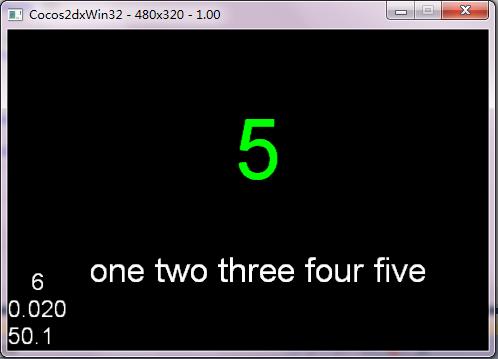
3.一般的做法
正常情况下,我们会这么做,先声明几个函数:
[cce_cpp] class HelloWorld : public cocos2d::CCLayer
{
public:
virtual bool init();
static cocos2d::CCScene* scene();
CREATE_FUNC(HelloWorld);
private:
CCLabelTTF* m_numLab;
void numClick1(CCObject* pSender);
void numClick2(CCObject* pSender);
void numClick3(CCObject* pSender);
void numClick4(CCObject* pSender);
void numClick5(CCObject* pSender);
};
[/cce_cpp]
一个m_numLab标签,五个回调函数。
实现如下:
[cce_cpp]
bool HelloWorld::init()
{
bool bRet = false;
do
{
CC_BREAK_IF(! CCLayer::init());
/* 数字标括签 */
m_numLab = CCLabelTTF::create("", "Arial", 85);
m_numLab->setColor(ccGREEN);
m_numLab->setPosition(ccp(250, 200));
this->addChild(m_numLab);
CCMenuItemLabel* item1 = CCMenuItemLabel::create(CCLabelTTF::create("one", "Arial", 35), this, menu_selector(HelloWorld::numClick1));
CCMenuItemLabel* item2 = CCMenuItemLabel::create(CCLabelTTF::create("two", "Arial", 35), this, menu_selector(HelloWorld::numClick2));
CCMenuItemLabel* item3 = CCMenuItemLabel::create(CCLabelTTF::create("three", "Arial", 35), this, menu_selector(HelloWorld::numClick3));
CCMenuItemLabel* item4 = CCMenuItemLabel::create(CCLabelTTF::create("four", "Arial", 35), this, menu_selector(HelloWorld::numClick4));
CCMenuItemLabel* item5 = CCMenuItemLabel::create(CCLabelTTF::create("five", "Arial", 35), this, menu_selector(HelloWorld::numClick5));
CCMenu* numMenu = CCMenu::create(item1, item2, item3, item4, item5, NULL);
numMenu->setPosition(ccp(250, 80));
numMenu->alignItemsHorizontallyWithPadding(10);
this->addChild(numMenu);
bRet = true;
} while (0);
return bRet;
}
void HelloWorld::numClick1( CCObject* pSender )
{
m_numLab->setString("1");
}
void HelloWorld::numClick2( CCObject* pSender )
{
m_numLab->setString("2");
}
void HelloWorld::numClick3( CCObject* pSender )
{
m_numLab->setString("3");
}
void HelloWorld::numClick4( CCObject* pSender )
{
m_numLab->setString("4");
}
void HelloWorld::numClick5( CCObject* pSender )
{
m_numLab->setString("5");
}
[/cce_cpp]
很简单,创建了五个CCMenuItemLabel菜单对象,每个菜单对象对应一个回调函数,每个回调函数都对m_numLab标签进行赋值操作,不同的回调函数赋不同的值。
4.一个看起来更舒服的实现方式
嗷~!但是,我不喜欢要那么多函数,明明就是类似的功能,非得要我搞这么多函数,我才不要。(小若:这些函数明明就是你自己写的O O!)
没关系,Cocos2d-x有一个很好用的东西,叫做userObject,它是CCNode的一个特别的地方,CCNode允许我们绑定一个CCObject类型或其子类型的对象到其身上,只要这个CCNode没有被释放,我们就可以随时取出绑定的userObject对象(小若:就是绑定自定义数据嘛~Box2D也有~)。
于是,木头投机取巧的编码方式又诞生了,完整的新实现方式如下:
[cce_cpp]
#ifndef __HELLOWORLD_SCENE_H__
#define __HELLOWORLD_SCENE_H__
#include "cocos2d.h"
#include "SimpleAudioEngine.h"
USING_NS_CC;
class HelloWorld : public cocos2d::CCLayer
{
public:
virtual bool init();
static cocos2d::CCScene* scene();
CREATE_FUNC(HelloWorld);
private:
CCLabelTTF* m_numLab;
void numClick(CCObject* pSender);
};
#endif // __HELLOWORLD_SCENE_H__
[/cce_cpp]
[cce_cpp]
#include "HelloWorldScene.h"
using namespace cocos2d;
CCScene* HelloWorld::scene()
{
CCScene * scene = NULL;
do
{
scene = CCScene::create();
CC_BREAK_IF(! scene);
HelloWorld *layer = HelloWorld::create();
CC_BREAK_IF(! layer);
scene->addChild(layer);
} while (0);
return scene;
}
bool HelloWorld::init()
{
bool bRet = false;
do
{
CC_BREAK_IF(! CCLayer::init());
/* 数字标括签 */
m_numLab = CCLabelTTF::create("", "Arial", 85);
m_numLab->setColor(ccGREEN);
m_numLab->setPosition(ccp(250, 200));
this->addChild(m_numLab);
CCMenuItemLabel* item1 = CCMenuItemLabel::create(CCLabelTTF::create("one", "Arial", 35), this, menu_selector(HelloWorld::numClick));
item1->setUserObject(CCString::create("1"));
CCMenuItemLabel* item2 = CCMenuItemLabel::create(CCLabelTTF::create("two", "Arial", 35), this, menu_selector(HelloWorld::numClick));
item2->setUserObject(CCString::create("2"));
CCMenuItemLabel* item3 = CCMenuItemLabel::create(CCLabelTTF::create("three", "Arial", 35), this, menu_selector(HelloWorld::numClick));
item3->setUserObject(CCString::create("3"));
CCMenuItemLabel* item4 = CCMenuItemLabel::create(CCLabelTTF::create("four", "Arial", 35), this, menu_selector(HelloWorld::numClick));
item4->setUserObject(CCString::create("4"));
CCMenuItemLabel* item5 = CCMenuItemLabel::create(CCLabelTTF::create("five", "Arial", 35), this, menu_selector(HelloWorld::numClick));
item5->setUserObject(CCString::create("5"));
CCMenu* numMenu = CCMenu::create(item1, item2, item3, item4, item5, NULL);
numMenu->setPosition(ccp(250, 80));
numMenu->alignItemsHorizontallyWithPadding(10);
this->addChild(numMenu);
bRet = true;
} while (0);
return bRet;
}
void HelloWorld::numClick( CCObject* pSender )
{
CCMenuItemLabel* item = (CCMenuItemLabel*)pSender;
CCString* text = (CCString*)item->getUserObject();
m_numLab->setString(text->getCString());
}
[/cce_cpp]
我们调用每一个CCMenuItemLabel菜单对象的setUserObject函数,绑定一个CCString对象到菜单身上。
然后,我们把五个回调函数缩减成一个,回调函数有一个pSender参数,这个参数代表触发这个回调函数的对象,也就是我们的CCMenuItemLabel菜单对象。
于是,重点来了,我们的CCMenuItemLabel菜单对象是绑定了一个CCString的,我们只需要调用它的getUserObject函数取出这个CCString即可。然后用这个CCString给m_numLab标签赋值。
呼,这样的实现方式才能让我心情愉悦~~
最后的最后,源代码下载地址:
下载地址1:http://www.bego.cc/file/21735596
下载地址2:http://filemarkets.com/file/musicvs/ad2177c7/
.
11 条评论
发表评论